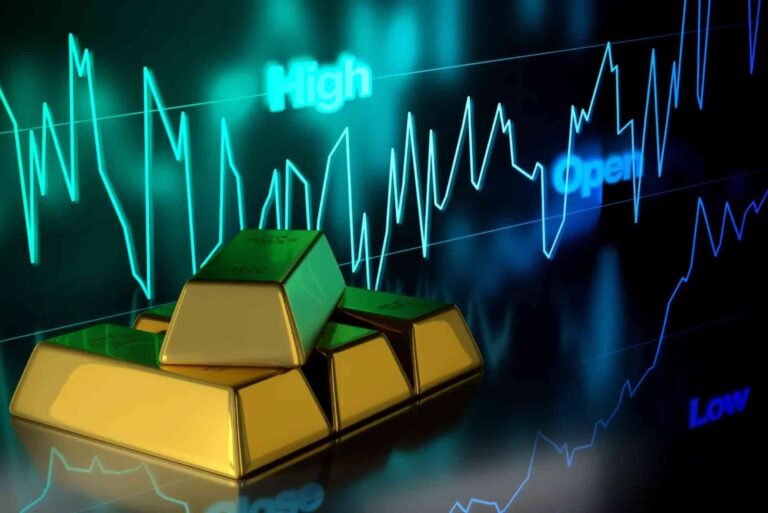In today’s fast-paced digital environment, businesses can no longer afford to manage customer relationships, projects, and billing in isolated systems. The need for integrated platforms that seamlessly connect customer relationship management (CRM), project workflows, and financial transactions is more critical than ever. That’s where CRM with built-in billing options comes into play—a powerful solution that unifies your team’s efforts across sales, support, finance, and project management.
As someone who has worked with numerous small businesses and startups trying to scale efficiently, I’ve seen firsthand how chaotic it becomes when using multiple disconnected tools. CRMs that include billing options offer an elegant way to keep operations smooth, clients informed, and revenue streams transparent.
What Makes a CRM with Billing So Valuable?
Traditional CRMs focus mainly on storing customer information, tracking communications, and managing leads. While that’s helpful, it barely scratches the surface of what growing businesses need. When billing is integrated into your CRM, you no longer need to switch between your CRM and accounting software or export customer details manually to invoice them.
Instead, everything—contacts, communication history, contracts, proposals, projects, and payments—lives under one roof. That integration eliminates data redundancy, minimizes human error, and saves your team countless hours of back-and-forth between platforms.
But it doesn’t stop there. Many of today’s modern CRMs not only offer invoicing and payment features but also tie in project tracking capabilities, effectively merging CRM and project management into one unified experience.
The Role of CRM in Project Management and Billing
To truly understand the power of CRM with billing features, it’s important to grasp how project management fits into the equation. Let’s say you run a marketing agency. Your client journey probably looks something like this:
-
A lead reaches out via your website.
-
You engage and nurture the lead using your CRM.
-
Once they convert, you assign a project manager.
-
Your team begins work, tracks milestones, and collaborates.
-
You issue invoices as key deliverables are completed.
-
The client pays, and the process repeats.
Now imagine handling all those steps using five or six different tools—one for leads, one for team collaboration, another for timesheets, one for invoicing, and yet another for payments. The result? Confusion, delays, and inevitable miscommunication.
CRMs with built-in project and billing tools eliminate that fragmentation. You’re able to build a client profile, track every interaction, plan deliverables, monitor task progress, and send invoices without ever leaving the platform.
Key Features to Look for in a CRM with Billing Capabilities
Through personal experience, I’ve found that not all CRMs offering billing functionality are created equal. Some only provide very basic invoicing tools, while others offer a comprehensive suite of financial and project capabilities.
Here’s what you should look for if you’re considering a CRM that includes billing options:
-
Customizable Invoicing: The ability to create branded, detailed invoices directly from a client’s profile or project dashboard.
-
Time Tracking: Essential for service-based businesses, where billable hours need to be logged and translated into invoices.
-
Recurring Billing: Great for subscription-based models or retainer agreements.
-
Online Payment Integration: Secure and convenient ways for clients to pay via credit card, PayPal, or other gateways.
-
Automated Reminders: Ensures follow-ups on unpaid invoices are systematic and professional.
-
Estimates and Quotes: The option to send a quote that can be converted into an invoice once approved.
-
Project-Based Billing: The ability to link invoice items directly to project milestones or tasks.
CRMs that combine these billing features with project and task management tools give you a 360-degree view of your client lifecycle—from the first email to the final payment.
Examples of CRMs That Offer Billing and Project Management
Over the years, I’ve personally tested various CRM systems while working as a consultant and project manager. Here are a few that stood out in terms of offering a good blend of CRM and project management along with billing tools:
Zoho CRM with Zoho Books & Zoho Projects
Zoho has built a rich ecosystem. When you integrate Zoho CRM with Zoho Books and Zoho Projects, you get a seamless trifecta: sales tracking, project management, and billing in one ecosystem. You can create and send invoices from the CRM interface, manage task timelines, and even automate recurring payments.
Plutio
Plutio is an all-in-one business management platform built for freelancers and small agencies. It blends CRM, task management, invoicing, and time tracking in a minimalistic interface. I found it especially useful for project-based billing, where clients are billed per milestone or hour.
Bitrix24
Bitrix24 provides a free tier and offers a full suite of tools: CRM, task management, time tracking, and invoicing. While the UI can feel a bit overwhelming at first, it’s hard to beat the level of integration. Bitrix24 is ideal for teams that need a centralized workspace and want to keep invoicing directly tied to client communication.
SuiteDash
SuiteDash feels like a Swiss army knife. It’s tailored for agencies and firms needing not just CRM and billing but also document signing, client portals, and automated workflows. What I appreciate is how seamlessly you can move from a proposal to a contract to a paid invoice—all while collaborating with your client.
How CRM and Project Management Work Together with Billing
Let’s look at a real-world example to illustrate how CRM, project management, and billing can work in harmony.
Imagine you run a web design studio. A potential client reaches out. Your CRM captures the lead, logs the inquiry, and assigns a follow-up task to your sales team. After a few meetings, you send a project proposal directly from the CRM, and the client accepts.
Now, within the same system, your project manager builds a timeline, assigns tasks to designers and developers, and sets milestones. As each milestone is reached, the system triggers an invoice to be sent to the client. Your client pays online, and the CRM updates the status automatically.
At no point did your team need to export data, jump into Excel, or worry about syncing tools. Everything—from the first message to the final payment—was managed in a single environment.
Why Businesses Are Moving Toward All-in-One CRMs
Modern businesses need agility. Using a platform that combines CRM and project management with billing options enables that. It centralizes your data, reduces complexity, and improves client satisfaction because nothing slips through the cracks.
The advantages go beyond convenience:
-
Better Client Experience: Clients get a smoother, more professional interaction from start to finish.
-
Improved Cash Flow: With automated invoicing and reminders, you spend less time chasing payments.
-
Stronger Team Collaboration: When everyone works within the same system, miscommunication drops and productivity rises.
-
Data-Driven Decisions: With everything in one place, analytics and reporting are more meaningful and actionable.
In my consulting career, I’ve seen how businesses transform once they move to an all-in-one CRM. The shift often pays for itself in both time saved and revenue gained.
Conclusion: The Future Is Integrated
Gone are the days when CRM was just a glorified contact list. Today’s CRMs are robust systems that integrate client management, team collaboration, and billing into one intelligent hub.
If you’re running a service-based business or managing multiple clients and projects at once, investing in a CRM that includes billing features—and even project management—can be a game-changer. It not only simplifies your workflow but also gives your clients a better experience and keeps your cash flow on track.
Choosing the right tool comes down to your specific business needs, but one thing is clear: the more integrated your operations are, the more scalable and efficient your business will become.
And if you’ve been juggling different apps for tracking tasks, managing customers, and sending invoices, now might be the perfect time to bring it all together in one smart system. Your team—and your bottom line—will thank you.